Adventures in Typography
- Michael Jacoby
- Feb 26, 2019
- 12 min read
Updated: Oct 14, 2025
In the Fall 2013 term of Rutgers-Camden, lasting from September to December of that year, I took the Typography class as one of the Graphic Design major requirements. I don't recall how I initially thought it was going to be prior to taking it, but it ended up being one of my favorite classes. I found the course easy to take and very informative. My teacher enjoyed the class too, and wished that there would be future typography classes beyond this one, like a Typography II class.
I became more interested in the subject of typography after taking part in a class assignment, where we had to design and create our own partial typefaces; partial in the sense that, due to the limited amount of time in the semester and the balancing of this classwork and other work from other classes, we had to create only the capital letters and no other characters.
After sketching on grid paper to come up with styles, I came up with an all-caps display typeface called Kivos, which was made of blocks with holes in them filling every other space of the letter, similar to industrial bolts. I saw typography as a potential future career; I had developed this ambition to create a full typeface, with lowercase letters, numbers, and everything.

In the years since late 2013, I used Illustrator to create letterforms (like I had done in the school assignment). I mainly did versions of the letterforms found in Geoffroy Tory's Champfleury (1529), being inspired by an illustration from Tory's work showing up in one of my typography schoolbooks which showed a nude male, not unlike the subject of Leonardo da Vinci's Vitruvian Man, doing what is called in 3D computer animation as a T-pose while a grid divided into ten sections across and down.
After finding the images of the Champfleury letterforms online, I replicated the grids and circles in Illustrator while taking some additional inspiration from Vitruvian Man for size; the size of the larger circle in the work would be the length of the descender. I had named my new typeface Vitruvia, a corruption of the word Vitruvian. I didn't always focus on Vitruvia during this time; in addition to schoolwork and trying to find employment, my mind kept on getting new ideas for typefaces.
Between designing Vitruvia and schoolwork, I designed letterforms for other typefaces. I made not one but two fonts based upon the Romain du Roi letterforms; it helps that online searches provide the guide to make capital and small letters, as well as numbers and diacritical marks.
The first font I did was a straightforward interpretation of the letterforms. The more trickier part of that was trying to create a pound sterling sign (£). It was my first time and I had great difficulty trying to make the loop at the bottom appear natural. It ended up with the loop looking rather large and unnatural, failing to fit in with the main stroke.
The second font I made based upon the Romain du Roi forms was a neo-grotesque sans serif typeface called Commercial Sans. For the pound sterling sign for this one, I just had a black bar at the bottom in place of the loop, similar to what Adrian Frutiger (1928-2015) did in his typeface Univers.
Another typeface I thought of at school was a sans serif typeface that could be used for bodies of text; basically the sans serif equivalent to Times New Roman. I created forms based upon Times New Roman (giving my typeface the working title of Times New Roman Sans). Although I started to have doubts on this new typeface after hearing about two of Matthew Carter's typefaces meant for legibility, Georgia and Verdana (especially the latter being a sans serif, too), I briefly considered abandoning the project.
But I still had this urge to do it that was nagging at me, so I decided to keep going; besides, Verdana has obliques and not pure italics, so why not create a similar typeface with actual italics? Additionally, I was inspired by another one of Carter's typefaces, Skia (based upon ancient Greek writing), to create a font based upon ancient Roman cursive, with old Roman cursive being used for capitals and new Roman cursive for lowercase. I created letterforms for these fonts, but never had a way to officially create and publish the fonts. That is, until summer of 2015.
A few months after graduating college, in-between looking for work, I downloaded the typeface-creating freeware FontForge. I got my Illustrator files with the characters and saved each one as SVG files, as recommended by the FontForge website. I had imported each individual SVG file into the character slots of the fonts' respective FontForge files. The first one I did using my Illustrator designs was Commercial Sans in October.

I had the capital letters and numerals fill up the whole em square and was rather inconsistent with the spacing, with more space on the left side of the characters than the right side. I was able to create accented characters and, for the most part, I was able to do that (by hitting Ctrl+Shift+A to make an accented glyph).
For letters with a tilde, such as õ, I had to use the ASCII tilde (~) as there was no slot for the diacritic tilde. When it came to the lowercase i accented glyphs, I found that was unable to do that because there was no dotless-i glyph. I was at a loss at what to do. How could I create the accented small-i characters without the dotless-i? I decided to not get too bothered by it and move on to another font. The font in question was Royalty, the more straightforward interpretation of the Romain du Roi.

Notably, I didn't make the SVG files for the capital letters to fill up the whole em square; I only did that for characters with ascenders, like h. Then the time came to add the accented characters; I had to use the ASCII tilde again and there was nowhere to place the dotless-i.
After some online research, I found out that you can change the unicode of the character slot to whatever you need in FontForge by right-clicking on the character slot and clicking “Glyph Info” and changing the unicode from there.
Unfortunately, this ended up purging all the empty slots of their unicode value, leaving a red question mark in place of the character the slot represented, like : or 8. This affected the rows of C0 and C1 control characters, too; I still don't know what such characters are for and not sure of their importance.
Time passed and I figured I should rework my Times New Roman Sans typeface since I now have the software. I decided to give it a formal name: Vexle, based on the German for the noun “change”, Wechsel, referring to the fact that the serif Times New Roman was basically undergoing a change into a sans serif.

This time, I filled the capital characters to fit the whole em square to the top. Unlike the previous cases, though, I decided to add a reference line for the x-height onto the guide layer, which wouldn't affect the glyphs otherwise when published; you wouldn't see the x-height line on the character.
I placed the characters in the slots and filled more in than I did with my previous going. Then, the problem of the accented small-i characters arrived again. I changed the unicode of a character to that of the dotless-i and created accented-i characters as well as characters with breves and macrons.
In the end, after looking at all the characters in the slots, I deemed the overall design too similar to Gill Sans and not being as groundbreaking as I thought it would be, so I didn't publish it. I'm having second thoughts on my rejection, however, and might return to Vexle some day.

In early spring 2016, after Vexle, I decided to return to my Vitruvia idea. After facing similar problems with unicode-changing (as listed above), I figured that a full typeface, with small letters and currency marks and accented characters, just wasn't working this time. So, for Vitruvia, I ended up with a flared, all-caps typeface I christened Vitruvia Titling. Unfortunately, I accidentally forgot to add the kerning for this typeface and didn't notice it until after publishing.

That summer, I moved onto another typeface, Cursiva, based upon my idea for a Roman-cursive-based font. I used the classic Roman lettering grid (like the ones used to make the Trajan carvings and ultimately forming the font Trajan) mixed with the capital lettering styles.
This time, I didn't place all of the capitals to fill in the entire em square (save the A which has a large, right diagonal going all the way up, similar to the old Roman cursive a) and kerned the letters, though I think I might have over done it slightly, like the i-c kerning.
Taking inspiration from Skia like before, I made a condensed version and a black (very bold) version. But when I installed Cursiva onto my computer, only the regular and condensed versions appeared, even though I installed all versions. Frustrated as to who this screw-up could have happened, I took a sabbatical from typography for a little while.
In early 2017, I had developed the idea of a typeface based upon my own handwriting, to give a personal touch to my own webcomics typographically, rather than use stock fonts like Tekton Pro and AR CENA. So I created a font called Norman Ruler and uploaded SVG files of characters based upon my handwriting, placing the caps to fill in the whole em square.
Upon placing all the characters in the slots and creating the diacritic marks (being forced to use the ASCII tilde again and creating the small-i accented characters manually), I ended up not liking the typeface due to its sloppy appearance and overly inconsistent stroke appearance, mainly in the ç character.

If you didn't pick up on this while reading the all of the above, you might have noticed that I have done some parts of the font-making process incorrectly.
For example, I placed capital letters in most cases to fill up the whole em square—all the way to the ascender, rather than a cap height—or tried changing the unicode of existing characters to create characters that weren't there.
I found solutions to both issues in late summer/early autumn of 2017 when creating another typeface, this time a slightly modified version of Commercial Sans with a new name—Pluribus, from the motto of the U.S., e pluribus unum, following an American typeface being made from old French lettering based upon the Swiss style of typography.
While looking around for a way to find a reference for another famous Swiss typeface, Helvetica, I discovered that I could open the fonts already installed on my computer in FontForge. The directory on Windows is C: > Windows > Fonts. When I opened the Helvetica font file on FontForge, I made some interesting discoveries about typefaces.
First of all, I remembered that the top line of the em square is for the ascender and not the cap top! The caps didn't fill the entire em square. The typefaces that were already installed on my computer all have accented and foreign characters, including ą, Č, Ņ, and Ő as well as the C0 and C1 Control Characters intact.
I wanted full diacritical characters along with the Control characters, as I still wasn't sure if they were important or not. I discovered how to add accented characters and keep the Control characters. My previous FontForge files were all set to Custom while the fonts on my computer were set at either Custom or ISO8859-1 (as indicated in parentheses at the title bar of the FontForge window).
I had to click Encoding > Reencode > ISO 10646-1 (Unicode, BMP). This resulted in more character slots being added, with accented characters and the dotless-i to boot! The Control Characters had stayed in place and no other character slot had been replaced with a red question mark.
At the end of the process of placing characters in the slots, I have to check and validate the characters for any issue prior to publication, such as open paths or missing extrema, that could usually be solved by clicking on the “Fix” button during this process.
However, I found that some characters in my fonts had intersecting points and this issue couldn't be resolved by hitting the “Fix” button. I was at a loss as to what I should do to solve this problem for a while.
It wasn't until I was working on Pluribus did I notice that this meant that there were two points overlapping one another. I discovered this by zooming in very closely on a character and noticed such points. I ended up resolving the issue by moving one of the points slightly away from the other. Another issue I had developed with creating typefaces was with creating accented characters, specifically characters with the ogonek, like Ę and ų.
The website taught me to use anchor points for accented letters and the website suggested the only anchor classes were top and bottom. I figured, while making later typefaces, if I used such an anchor point labeled “Bottom” for the ogonek character, I would place it at the near right corner of the letter.
While that would be okay for characters with the ogonek, I figured it wouldn't be okay for planned letters like ḛ, ḁ, or ṷ, which would cause such accented marks to appear off-center and unappealing. So, I ended up creating an anchor point with a class of “ogonek.”
While it didn't end up affecting the other characters negatively (due to me creating a “bottom” anchor class), while validating the fonts, FontForge said that “ogonek” was a class that didn't exist.
I ended up just bypassing this issue and fonts were generated as normally. I'm still unsure how to resolve this issue since I don't know how to make the ogonek-accented characters look proper without affecting the other characters with bottom accents.
I had previously designed the left and right side bearings rather inconsistently at first, but later gave all characters the same amount of left and right side bearings regardless of whether or not the characters had a straight side or a curved side.
I looked back onto the FontForge tutorial website to rediscover that the side bearings often vary to make it look like the spaces between letters look the same, even though they are different. Curved letters like O, c, and Q have approximately half the bearings of straight-sided letters like H, l, and some versions of M as seen in Gotham, Times New Roman, and Univers.
Letters with angled sides, like A, v, and some versions of M, as seen in Trajan Pro and Futura, have little-to-no side bearings. For letters with a straight left side and an angled right side, like K or R, the left has the same left side bearing as H and similar letters while the right side bearing is akin to that of the likes of A.
Foreign versions of common Latin characters, like L and Ł have the same character width, regardless of the stroke addition in the latter character. Diacritic marks, currency symbols, and numerals usually have the same character width, as well.
For example, the accent marks in Trajan Pro all have a length of 911 units. The numerals in Adobe Garamond Pro all have a width of 500 units while Futura's currency signs all are 616 units wide, but the font's accent marks all have varying widths, teaching me that although numerals, currency signs and accent marks having the same width are very common, it isn't a solid rule.
During research for my new and improved script typeface to be used for my own webcomics, now called Steersman, I opened another script typeface in FontForge: Giddyup Std., rather cutesy typeface that, to me, evokes images of rope (for lassos, I assume, since it's called Giddyup) and sweet, bubbly writing on a teenage girl's diary. Again, I only chose it because it was a script, handwriting-based typeface, similar to Steersman.
I found on Giddyup that the numerals, currency symbols, and accent marks were not of the same width in their respective groups, but each individual character in the group had varying widths. Since Steersman, based upon my own handwriting, is considerably more formal than Giddyup Std., I decided to go the traditional route and have the accent marks, numerals, and currency signs all the same width per group.
Another problem I faced with Steersman was finding a way to prevent the descenders, cap heights, and accented characters from clashing against one another and hinder legibility. I ended up solving this problem by looking at the FontForge tutorial website.
You have to click Element > Font Info, then click on the “General” tab to change the ascender and descender values, and finally click on the OS/2 tab and click on “Metrics” and change the ascender and descender values to their new respective values.
Although for Steersman this shrunk my characters, it gave great line spacing. I thought it to be good at first, and I still find it useful that the characters don't mesh with one another with more than one line of text, but in the months after creating Steersman, I've been having some doubts about the great spacing, feeling it to be a tad too large. So, I edited some Garfield strips and recreated the dialogue with Steersman and submitted it to Square Root of Minus Garfield for public analysis and advice.
In closing, ever since taking the Typography class in late 2013, I have developed a great interest in it and might even consider it as a potential career. I have created Illustrator files with characters and later placed them into FontForge. I learned about creating accented characters, properly sizing characters in the em squares, and how to validate and fix files prior to font generation.
However, while I gained a lot of experience in the years since, I still have a lot to learn. I'm still unsure about the purposes of the C0 and C1 Control Characters, but since fonts generally have them, I figured that it's best to go the traditional route and feature those characters.
I'm still not sure how to make the ogonek-accented letters without potentially affected other letters with bottom accents (apart from not making the latter category). But I'm still going to persevere, making typefaces and ultimately cracking and perfecting the process.








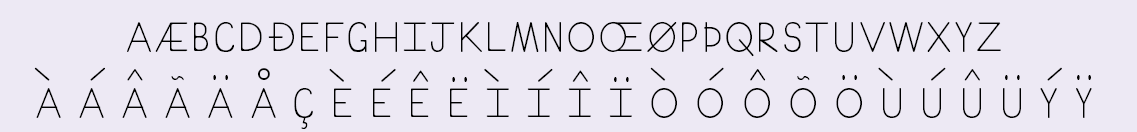






Comments